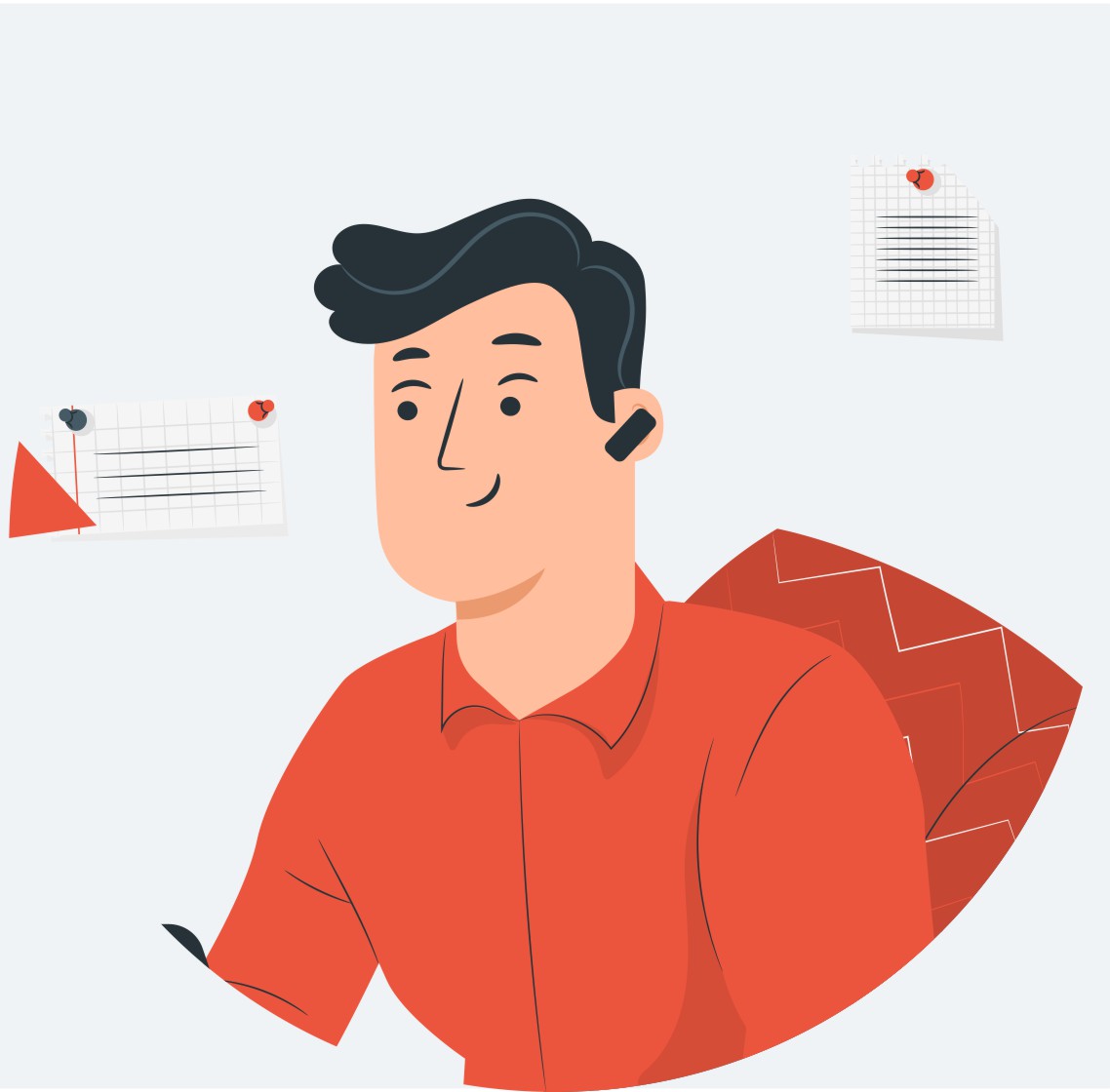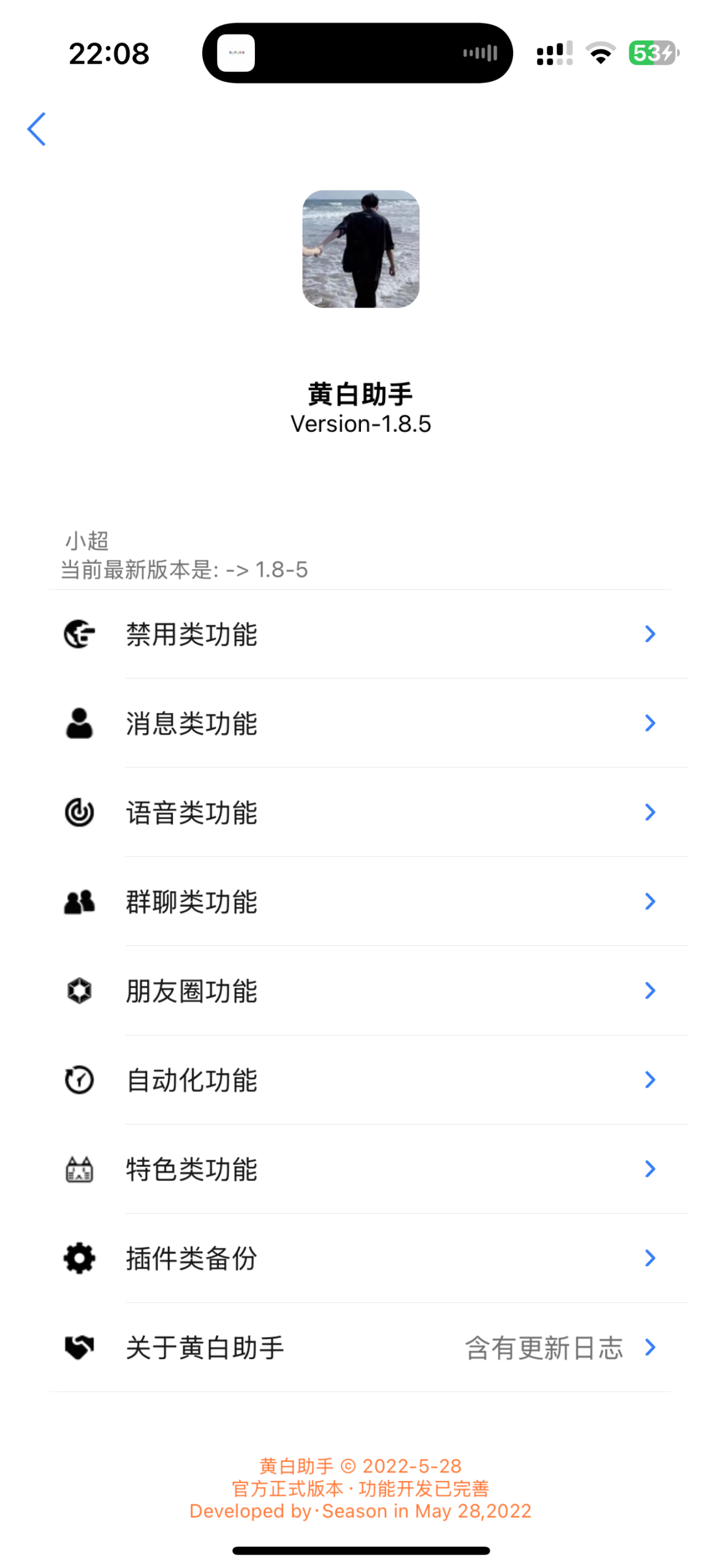一共俩种爬取方法下面显示一种出来
学习源码下载:下载源码
另一种方法在文件里自己下载即可
作者:gcoder
gcoder博客官网
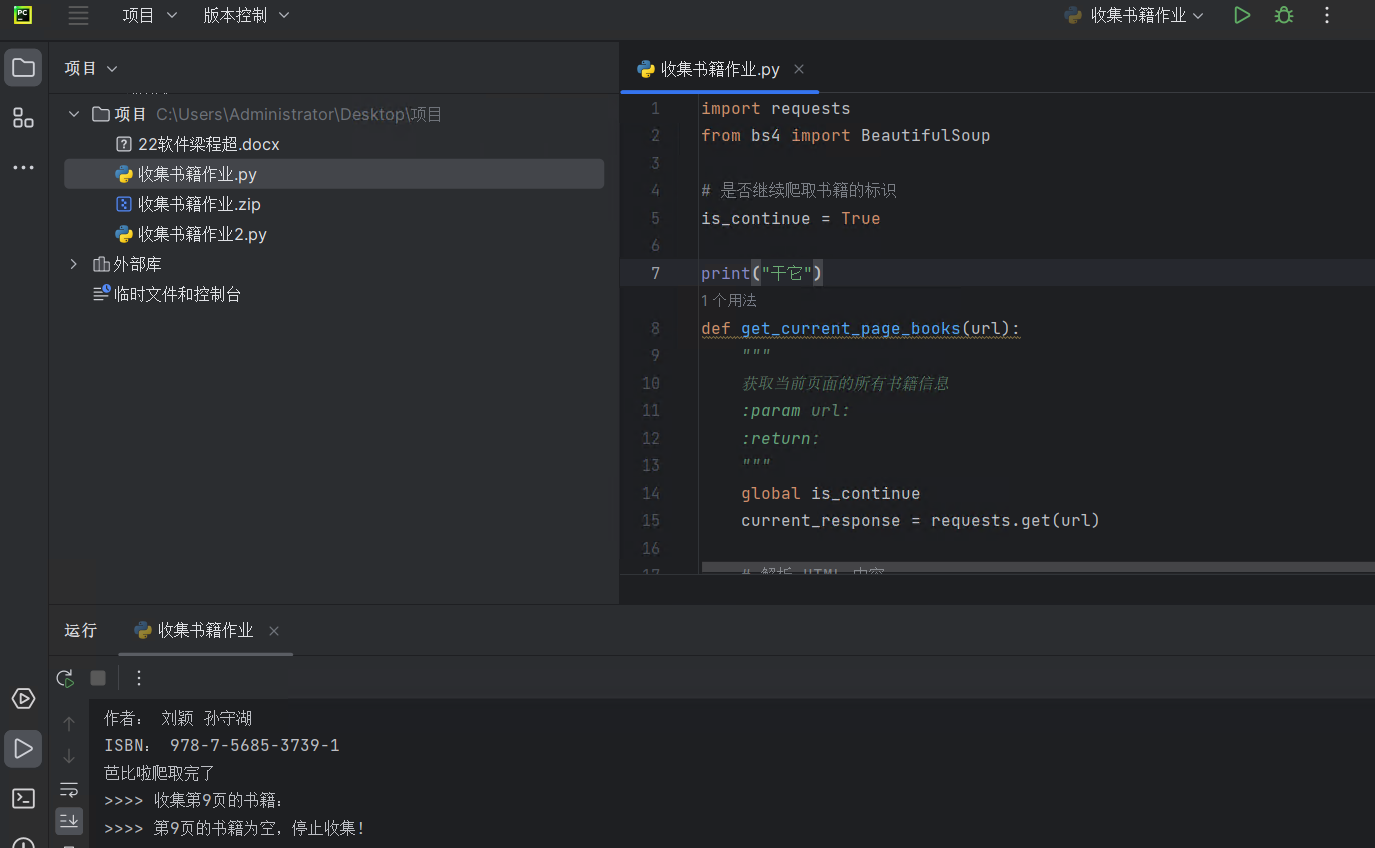
import requests
from bs4 import BeautifulSoup
# 是否继续爬取书籍的标识
is_continue = True
print("干它")
def get_current_page_books(url):
"""
获取当前页面的所有书籍信息
:param url:
:return:
"""
global is_continue
current_response = requests.get(url)
# 解析 HTML 内容
soup = BeautifulSoup(current_response.text, 'html.parser')
# 找到所有书籍的标签
books = soup.find('div', {'class': 'left'}).find_all('div', {'class': 'dt'})
# 如果没有书籍 证明已经结束了 返回False 终止程序
if len(books) > 0:
# 遍历每本书籍,提取书名、作者和 ISBN
for book in books:
book_name = book.find('a', {'class': 'h1'}).find('h1').text.strip()
author_and_isbn = book.find('a').find('h2').text.strip()
author_and_isbn_arr = author_and_isbn.split('ISBN:')
author = author_and_isbn_arr[0][3:]
isbn = author_and_isbn_arr[1]
# 打印书籍信息
print('书名:', book_name)
print('作者:', author)
print('ISBN:', isbn)
print('芭比啦爬取完了')
else:
is_continue = False if __name__ == '__main__':
# 发送 HTTP GET 请求
page = 'https://www.dutp.cn/index/search/index.html?keyword=%E6%95%B0%E5%AD%A6&type=2&active=0'
response = requests.get(page)
# 解析 HTML 内容
soup = BeautifulSoup(response.text, 'html.parser')
# 找到总数
title = soup.find('div', {'class', 'title'})
total = title.find_all('span')[1].text.strip()
print(f'与数学相关的书籍一共有{total}本')
for pageNum in range(1, 100):
if not is_continue:
print(f'>>>> 第{pageNum-1}页的书籍为空,停止收集!')
break
print(f'>>>> 收集第{pageNum}页的书籍:')
page_url = page + f'&page={pageNum}'
get_current_page_books(page_url)- THE END -
最后修改:2024年6月19日
作者:gcoder
如若转载,请注明出处:https://03-06.cn/archives/156.html